All businesses understand the importance of protecting data. But the best methods for doing so have long been debated. With the ubiquity of cloud-based file and folder storage solutions, many businesses are satisfied using syncing tools to store files in the cloud. But are they enough? Let’s look at some of the ways file and folder syncing solutions excel and why a true file and folder backup might be a better bet.  First, if you’re syncing files to the cloud, you’re really not talking about backups at all. You’re talking more about storage. And you’re definitely not talking about recovery. That said, there are benefits to syncing.
First, if you’re syncing files to the cloud, you’re really not talking about backups at all. You’re talking more about storage. And you’re definitely not talking about recovery. That said, there are benefits to syncing.
What File and Folder Syncing Does Well
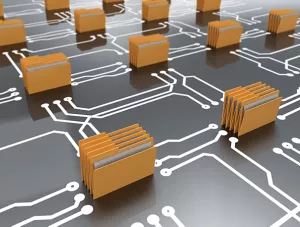
Provide Convenience
Syncing solutions are super easy to use. Once set up, users can keep files safe just by storing them in the correct drive. Since these folders are synced to the cloud, it’s easy for them to be accessed from anywhere. If you’re looking for convenience, it’s tough to beat cloud-based solutions.Prevent (Some) Data Loss
Depending on how a cloud solution is set up, syncing can help prevent data loss. Should local hardware fail, files and folders will still be safe in a cloud drive, and a user can quickly access those files and folders from a new machine. To help with data protection, cloud providers like Google often replicate data stored on their servers to multiple locations, so there’s less risk of losing data should hardware fail on their end.Help Reduce Costs
Cloud storage is cheap. Many free accounts offer around 5GB of storage. With paid accounts, it’s typically just a few bucks a month to add a ton of storage space. For smaller businesses looking for affordable ways to store data and get some level of data protection, cloud file and folder syncing solutions are a decent choice.What File and Folder Backup Software Does Well
For the everyday consumer, the cloud-based syncing approach probably works great. But businesses might need a more complete solution. Below are some things a good backup solution provides that many cloud-only options don’t.Give Admins More Control
Trusting big-name cloud providers to take care of data might seem risky to some admins. That’s why many prefer to handle backups themselves. With dedicated file and folder backup software, admins can customize then deploy backup configurations across one or a thousand endpoints. Admins can also determine where exactly they store these backups, whether that’s local data storage or their own data center.Allow for Granular Recovery
Cloud-based syncing solutions have varying policies about data retention. With Google Drive, for instance, deleted files go in the trash, where they remain only for 30 days. With a file and folder backup solution, however, you can set retention policies for your backups. If you want to keep your backups from 90 days ago—or even years ago—it’s totally up to you. This gives you and your users some peace of mind knowing that even if they delete something by mistake, there’s a good chance you can still find and restore that file.Optimize Data Storage
With cloud syncing, every file or folder in a particular drive will be synced automatically—no matter how important it is. But with solutions like StorageCraft File Backup and Recovery with Data Analyzer, businesses get a convenient way to identify which files should be backed up, which are redundant, and which are no longer in use. This helps optimize storage usage, while also helping admins ensure that they’re only backing up crucial business files and not things that will ultimately clutter storage devices.Why You Might Consider Even More Data Protection
Whether it’s a desktop, laptop, or server, it contains more than files and folders. That’s why many businesses use an image-based backup solution to backup files and folders along with applications, settings, and your entire OS. Since it backs up everything, there’s no risk of losing a file that somehow didn’t get synced to the cloud. On top of that, more comprehensive backup solutions will give you reliable backups of your full network, plus speedy ways to recover individual machines if something goes wrong. If, say, a server fails, you’ll have a full image of the server you can recover to new hardware. And, since image-based backups preserve the OS, applications, settings, and individual files and folders, recovery can happen in seconds.Finding the Right Blend
File and folder syncing is a decent option for small organizations. A better option is upgrading to file and folder backup software in order to gain more recovery options and more control over backup configurations. But perhaps the best solution, use a blend of all these options. First, back up all local systems using file and folder backups or image-based backups. For extra protection, replicate those backups to the cloud for safe keeping. Consider using a recovery cloud like StorageCraft Cloud Services so you have quick failover options if something bad happens. Second, if you’re using a cloud solution like G Suite or Office 365, take backups into your own hands by using StorageCraft’s Cloud Backup for Office 365 and G Suite to back up everything with a third party. Using these solutions together, you get all of the great benefits of a cloud-based solution, with the comprehensive data protection only backup software can provide.You May Also Like
- Backup and Disaster Recovery Business Continuity Cloud Compliance Data Protection Data Resilience
Mitigating Ransomware Threats in Your SaaS Environment
January 30th, 2025 - Backup and Disaster Recovery Business Continuity Cloud Compliance Cybersecurity Data Protection Data Resilience Data Storage Ransomware
The Importance of Versatile Cloud Data Protection Support in a Multicloud World
December 3rd, 2024 - Backup and Disaster Recovery Business Continuity Cybersecurity
Tech Conversations - Beyond the Arc: Cyber Confidence for Business Leaders
December 2nd, 2024