Over the past decade or so we've seen a number of major transformations to our technical infrastructure. Intel has continued to crank up the number of cores and clock speeds on their chips. Storage has continued to expand, and Internet speeds have finally progressed to the point where the cloud is taking off like a rocket. GPUs and fast local storage like M.2 and Optane are driving new products into the hands of consumers and businesses alike.
One technology that many still take for granted today is virtualization. It wasn't that long ago when it was a challenge to run more than a few VMs on a single machine. Those days are long gone as virtualization has become a mainstay in all areas of computing. As hardware ages, companies can decide to upgrade or consider P2V. This week I'd like to take a look at reasons you might decide to convert your physical machine into a VM.
Virtualization can save you a lot of frustration and time if you implement it properly. To be fair, there are parts of your infrastructure you shouldn't virtualize. I agree with most of the reasons in this article. But I've found the benefits outweigh the negatives in most cases. The article mentions performance as one reason not to convert. That's still valid but becoming less of an issue each day.
Let's take a look at a number of cases in which you should consider P2V.  Today's servers have many RAM slots. Perfect to handle VMsWhen you're ready to begin, I recommend starting with a system that's not critical to your company. Document the process. Include what went well and what didn't. You don't need to convert six physical servers over the weekend. Start with one. Get it working to your satisfaction and let it run a while. And then do another. I worked with a company to virtualize three physical servers over the course of six months. They wisely started off with a non-critical server streaming video to a screen in the lobby. Once we'd worked out the kinks, we virtualized two more servers that run a handful of internal tools. One lesson we learned in the process is that you can't have too much RAM.
Today's servers have many RAM slots. Perfect to handle VMsWhen you're ready to begin, I recommend starting with a system that's not critical to your company. Document the process. Include what went well and what didn't. You don't need to convert six physical servers over the weekend. Start with one. Get it working to your satisfaction and let it run a while. And then do another. I worked with a company to virtualize three physical servers over the course of six months. They wisely started off with a non-critical server streaming video to a screen in the lobby. Once we'd worked out the kinks, we virtualized two more servers that run a handful of internal tools. One lesson we learned in the process is that you can't have too much RAM.  If you run into problems, you can roll back to a backup of your machine instead of rebuilding Windows or Linux. This can be especially helpful if an employee comes to you and demands to use untested software while on the company's network. The VM gives you the opportunity to test it out before giving permission. If you don't already have a VM test environment, you might be surprised how often you use it.
If you run into problems, you can roll back to a backup of your machine instead of rebuilding Windows or Linux. This can be especially helpful if an employee comes to you and demands to use untested software while on the company's network. The VM gives you the opportunity to test it out before giving permission. If you don't already have a VM test environment, you might be surprised how often you use it.
Future-Proofing
The economies of scale favor the more physical servers you can virtualize. Dual- and quad-CPU-supported servers make it possible to run servers with a terabyte or more of RAM. That means a single server can handle more VMs than ever before. It just doesn't make a lot of sense to keep pumping money into old hardware. A better investment would be into high-performance servers that support a lot of RAM. You have a lot of options when it comes to storage. I've seen RAM hamper VMs, so don't cut corners with cheap boards that support four or less DIMMs. One misconception I'd like to clear up is this: You can convert your VM back to a physical machine. I've had people tell me that's not possible, but they are mistaken. I worked with a company that needed to migrate a VM to a physical machine at a new location. The V2P process takes some time, and isn't without hiccups, but it can be done. Another reason you may need to roll back a VM is for licensing reasons. Some software companies had made it difficult to license VMs, but the market has improved a lot lately.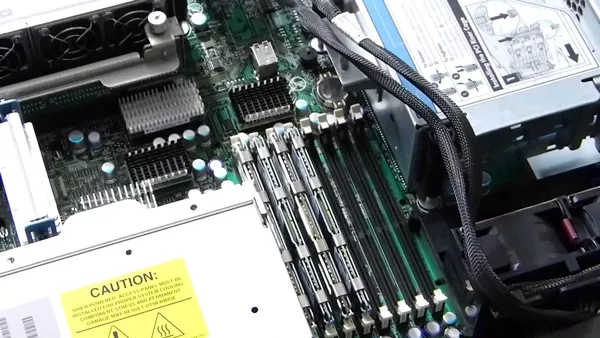
Improved Performance
Performance is one reason some IT managers are hesitant to move to a VM. And in cases of extreme performance, they have a valid point. But for many servers performing mundane tasks like serving files or hosting a DB, you could actually see improved performance on a VM. That's likely the case if you haven't upgraded your physical server over the past couple of years. You might be surprised to find your VM runs faster on new hardware with access to more processing power and RAM. At the very least, you can do a conversion and compare the two. Virtual environments have been optimized to use as few resources as possible. That may also result in a better performing VM. Hopefully you're not running your most critical systems on an aging machine. But if you are, consider converting to a VM on new hardware. I believe you'll be surprised with the performance.Reduced Server Footprint
If you're strapped for space, then consolidating a number of physical machines into VMs makes a lot of sense. A great time to look at doing this is when you're working to phase out aging or legacy hardware. Creating a VM that's hardware agnostic can go a long way toward making life easier for IT. Consolidating the physical location of systems also makes backup and disaster recovery easier and more reliable. In short, consolidation makes your entire IT infrastructure easier to manage. Not only will you save space by consolidating systems, but you'll need less hardware in the future. You will also save on power and repair costs. Some may point to the fact that having fewer servers to manage may result in headcuts to IT. That's a possibility but unlikely. It's more likely management will put the savings from consolidation back into training and tools for your crew. I've heard people raise similar issues about the cloud. There's no doubt that IT is changing and you'll need to adapt. That means learning new skills. Don't let yours become out-of-date.Creating a Test Environment
Your developers are probably already running multiple VMs on which they test their code. Maybe you're doing the same. If not, you should consider setting up a test environment. This allows you to test new software and component changes before they can cause issues with your live environment.
Conclusion
These are just a few of the reasons you should consider converting a physical machine to a VM. I know a lot of people wait until it's nearly too late. They figure they'll wait until their aging system bites the dust before they take up the task. Creating a VM from an aging system can seem daunting. I don't want to minimize the risks because they are valid. But waiting for the old system to die is taking a bad scenario and making it a lot worse. If you have aging or legacy hardware, consider virtualizing it sooner rather than later. Something as small as moving files or a large DB off an old hard drive and onto an SSD can make a world of difference in terms of performance. We've been able to assign blocks of RAM per VM for ages. You can do the same with Intel's latest high-core CPUs. And GPU acceleration has come a long way over the past couple of years. Not many business applications will take advantage of acceleration features found in the latest GPUs from NVIDIA and AMD, but many video, scientific, and engineering applications will. What are some of the benefits you've experienced with P2V?You May Also Like
- Uncategorized
5 Steps to Building an Effective Ransomware-Free Data Protection Strategy
July 5th, 2021 - Business Continuity Uncategorized
Arcserve & StorageCraft: The New Business Continuity Leader
February 24th, 2021