30-Day Free Trial
Arcserve ShadowProtect Comprehensive Data Protection and Disaster Recovery
A fast and reliable way to recover systems and data on Windows and Linux physical and virtual machines.
Try ShadowProtect on:
Microsoft Windows virtual and physical servers, desktops, and laptops
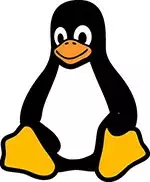
Linux virtual and physical servers
ShadowProtect Installer Files for Windows
What to Know About the Trial
The trial version of ShadowProtect is a free 30-day license during which you can create backups and recover files and folders.
If you want to test restoring a system volume, please enter a valid product key on the Recovery Environment Downloads page.
Even after the trial license expires, backup images created with the ShadowProtect trial version remain compatible with any licensed ShadowProtect software.
Product Documentation
How to Install and Activate the Trial
1. Launch the Arcserve ShadowProtect® console—it automatically displays the ShadowProtect License Required window
2. Click "Get Trial Key"
3. In the webpage that opens, enter your contact information, and Arcserve will email you a trial product key
4. Go back to the License Required window in the ShadowProtect user interface and click on "Activate License Now"—a Product Activation window will open
(you can also get to the Product Activation window via the Help drop-down menu)
5. In the Product Activation window, enter the trial product key you received via email
6. Click "Activate" to start the 30-day trial
Export Restrictions
Arcserve, LLC, its employees and its agents are subject to U.S. Export Administration Regulations that prohibit or restrict (i) transactions with certain parties, and (ii) the type and level of technologies and services that may be exported. You agree to comply fully with all laws and regulations of the United States and other countries as applicable (the “Export Laws”), to ensure that neither the Arcserve Software, nor any direct products thereof are (1) exported, directly or indirectly, in violation of any Export Laws, or (2) are used for any purpose prohibited by any Export Laws, including, without limitation, nuclear, chemical, or biological weapons proliferation.
None of the Arcserve Software or underlying information or technology may be downloaded, accessed, used or otherwise exported or re-exported (i) into (or to a national or resident of) Cuba, North Korea, Iran, Sudan, Syria, Russia, Crimea Region of Ukraine, or any other country subject to a U.S. trade embargo; or (ii) to anyone on the U.S. Treasury Department's List of Specially Designated Nationals and Foreign Sanctions Evaders List or the U.S. Commerce Department's Denied Persons List, Unverified List, or Entity List. Sanctioned countries and parties are subject to change. By downloading or using the Arcserve Software, you are agreeing to the foregoing and you are representing and warranting that you are not located in, under the control of, or a national or resident of any such country or on any such list, and that you acknowledge you are responsible to obtain any necessary U.S. government authorization to ensure compliance with U.S. laws.