Managing a network is a challenging task. Forecasting user needs and managing major technological changes add to the challenge. MSPs have the added complexity of often managing multiple networks where clients have implement a wide range of network tools. As StorageCraft noted in their ebook Making Disaster Recovery Easy, documentation is key for a solid backup and disaster recovery plan, which is why I want to take a look at a number of products that can assist MSPs in documenting the networks they manage. Sure, some smaller networks are often documented in Visio or Excel. I even recently worked for a company that setup a private wiki to manage their infrastructure. But while these and similar tools might get you started, they don’t scale well. Few were written from the ground up with network documentation in mind. Here are four tools that provide very different solutions to the problem. Some are more advanced than others, but they all aim to help you manage your network more effectively.
Spiceworks – IT Community and Networking Tools
Spiceworks is one most popular communities for IT professionals. It’s a unique mix of community where users can collaborate or seek advice from each other, but it’s also home to a marketplace of IT-related services and products that include inventory management, network monitoring, and help desk solutions. Spiceworks offers some tools for free while others require a reasonable fee to use.
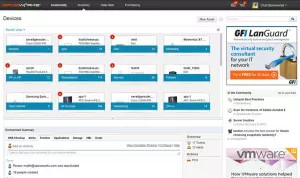
The Spiceworks Inventory Management module[/caption] One of the free tools offered is Spiceworks Inventory Management. It runs exclusively on Microsoft Windows boxes. Once installed, it scans all your devices and provides an inventory of your software along with details about the cloud services in your network. It then takes this data and stores it locally and securely. One reason for Spiceworks' success has been their ability to bake in features that assist MSPs in managing multiple networks. With Spiceworks, you can manage multiple networks from a single hub and receive updates and reports on all networks from a single console. Spiceworks has created a number of applications for Android and iOS that allow MSPs to manage their networks from nearly any mobile device.
NetBrain – Map-Driven Network Automation
NetBrain is more than visual eye-candy, although it does produce gorgeous network diagrams that go well beyond anything else I’ve come across. NetBrain allows you to create on-demand diagrams that are always up-to-date because they are generated from your live network. This means you don’t need to take screenshots or manage a database of network drawings. [caption id="attachment_19699" align="aligncenter" width="500"]
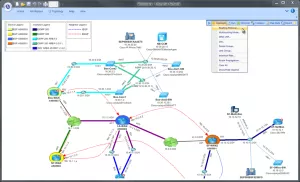
NetBrain allows one to visually troubleshoot networks[/caption] NetBrain basically combines the neatly drawn diagrams of Visio and static auto-discovery maps to create on-demand, always up-to-date diagrams that are as gorgeous as they are helpful. Some competing products require the admin to interact with devices through CLI. NetBrain provides a visual environment for the network engineer to troubleshoot and manage his network. NetBrain includes a consultant edition of its product that’s built for the engineer managing multiple networks. What NetBrain lacks is the nifty dashboard feature included with Spiceworks.
Docusnap – Network Documentation and Inventory Suite
Docusnap is a German company that builds products to help admins inventory their network, manage documentation, and perform permission and licensing analysis. Docusnap is actually a number of modules that work independently or together depending on your needs. Docusnap acts more like a traditional PSA compared to a product like NetBrain. Docusnap scans your network and then saves diagrams and useful information to a database. Data can be exported to a number of tools including Visio and Excel if needed.

The Docusnap Permissions Analysis dashboard[/caption] One feature that caught my eye is their permission analysis module. Statutory regulations, data privacy and company certifications require admins to keep track of who can control what devices. Maintaining these permissions can become burdensome, but Docusnap is able to automate this task for you. There are competing products that cull permission data from devices using the NTFS file system, but Docusnap is one of the only products I’ve seen that can scan permissions configured for Exchange and Active Directly environments.
SYDI – Network Documentation Server
SYDI stands for Script Your Documentation Instantly. With a name like that, you can probably guess we’re talking about an open source product. While researching this article, I continually saw SYDI mentioned by admins as one of their favorite products. Besides being free to use, SYDI runs on both Windows and Linux systems, and it is highly regarded for the vast amount of data its scripts collect from your network. Basically, the admin runs the SYDI script which collect network data. It then saves that data to an XML file or Word document. While the SYDI Server script is the most developed package, other scripts are available for collecting data on Exchange, SQL, and SMS servers. SYDI is a barebones product compared to most commercial products, but it gets the job done with little fuss and is known for collecting mounds of data in a short period of time. I thought it was interesting that one of the first blog posts on the SYDI website was about how to limit the length of your SYDI report. And while we’re on the subject or documentation tools, StorageCraft partners with a number of companies that provide commercial products you might also consider that include Autotask, ConnectWise, and Continuum. What network documentation tools would you recommend?
You May Also Like
- Backup and Disaster Recovery Business Continuity Channel: MSPs / VARs / SIs Cloud Data Management Data Protection Data Resilience
Arcserve Reaffirms Commitment to MSPs with Latest ShadowProtect SPX Release, as the Cloud Services Sunset Period Concludes
July 29th, 2024 - Channel: MSPs / VARs / SIs
Tech Conversations - Beyond the Arc: The Role of Transparency in Fostering Client Trust
July 19th, 2024
